1.3 | Director workflow - Setup and Production views
Pixotope Director is designed with a virtual production workflow in mind. It is built around the main steps, which are reflected in these 2 views:
SETUP view
Machine and studio setup
Configuring and calibrating your camera setup
PRODUCTION view
Adjusting the video keyer, composite, effects, color grading and/or every single object in your level
Controlling your running levels
Use the drop-down in the upper left corner to switch between the views.
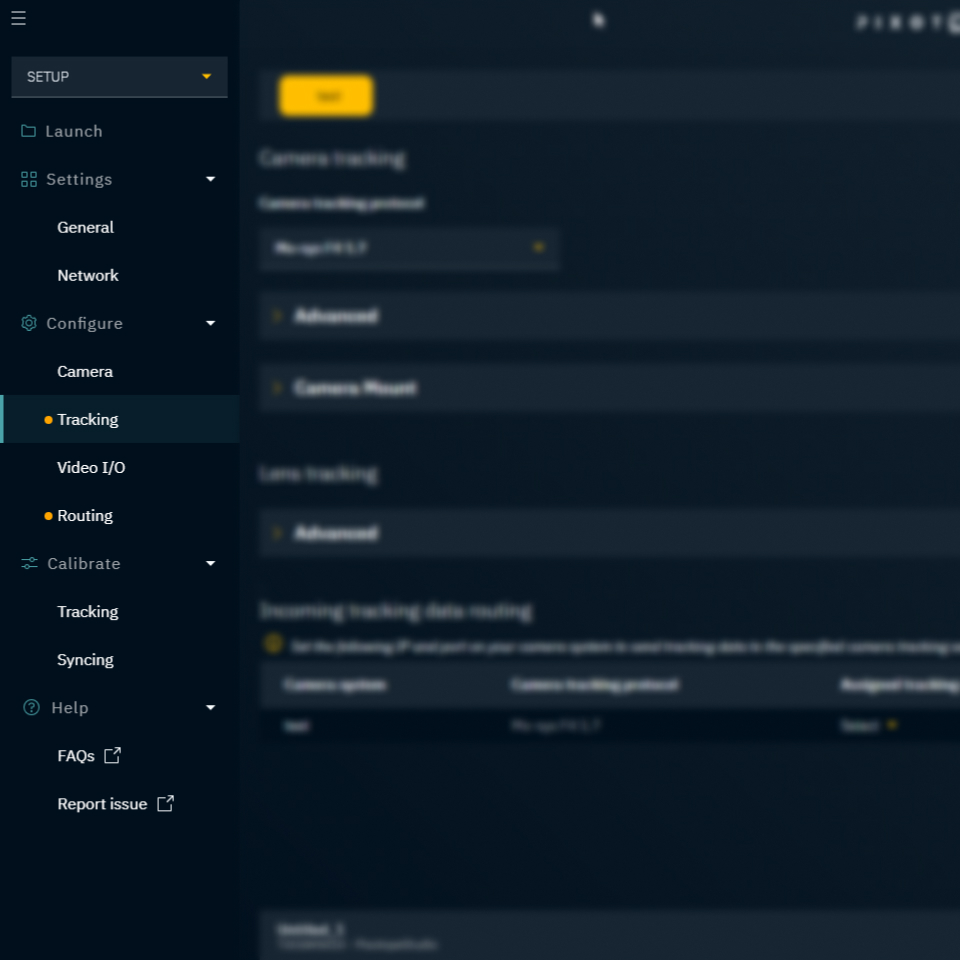
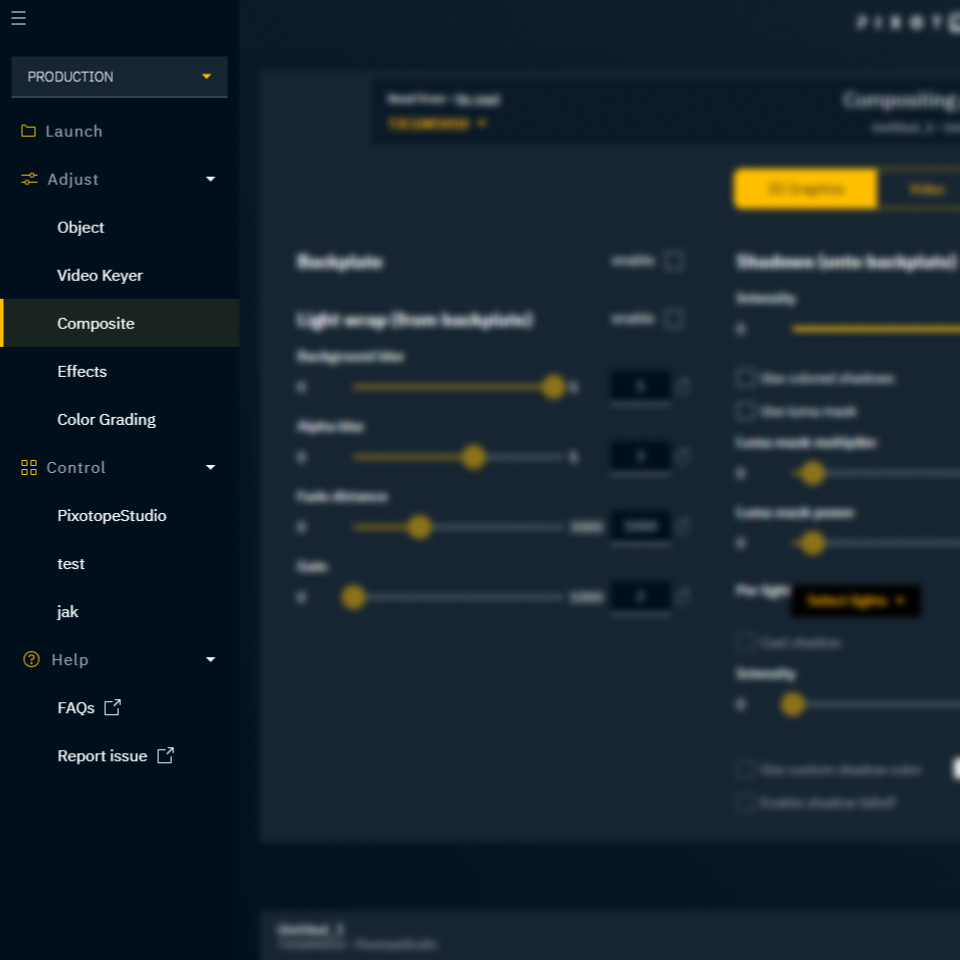
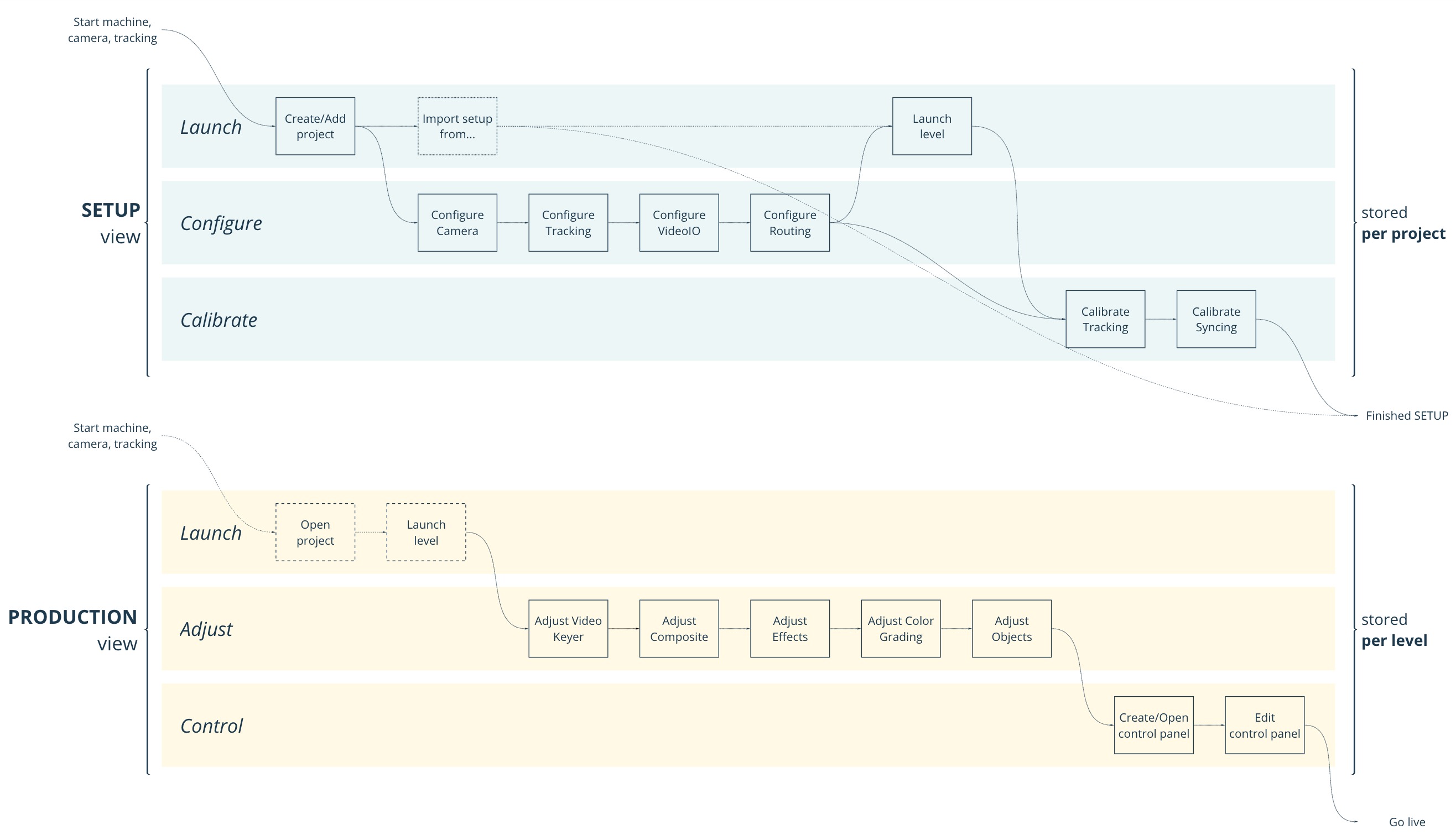
The Launch page and Help sections are available in both views.
Learn more about the Launch page.
SETUP view
This view shows all the steps involved in configuring and calibrating your machine and studio setup.
All changes made in SETUP view are only stored in the Director in which these changes are made. However, it is easy to import a setup from other projects or other machines into the current project.
Learn more about how to import a setup.
SETUP → Settings
Changes are stored per machine
SETUP → Configure
Changes are stored per project
Changes are sent to the Tracking Server the camera system is routed to
To make changes, the routed machines and Tracking Servers need to run
SETUP → Calibrate → Tracking
Changes are stored per project
Changes are sent to the Tracking Server the camera system is routed to
To make changes, the Tracking Server needs to run
SETUP → Calibrate → Syncing
Changes are stored per project
Changes are sent to the machine the camera system is routed to
To make changes, the routed machine needs to run
PRODUCTION view
This view shows all the steps involved in adjusting and controlling your running levels.
This is the default view when using an Artist license
To make changes, the level needs to run
Learn more about where adjustments are stored.