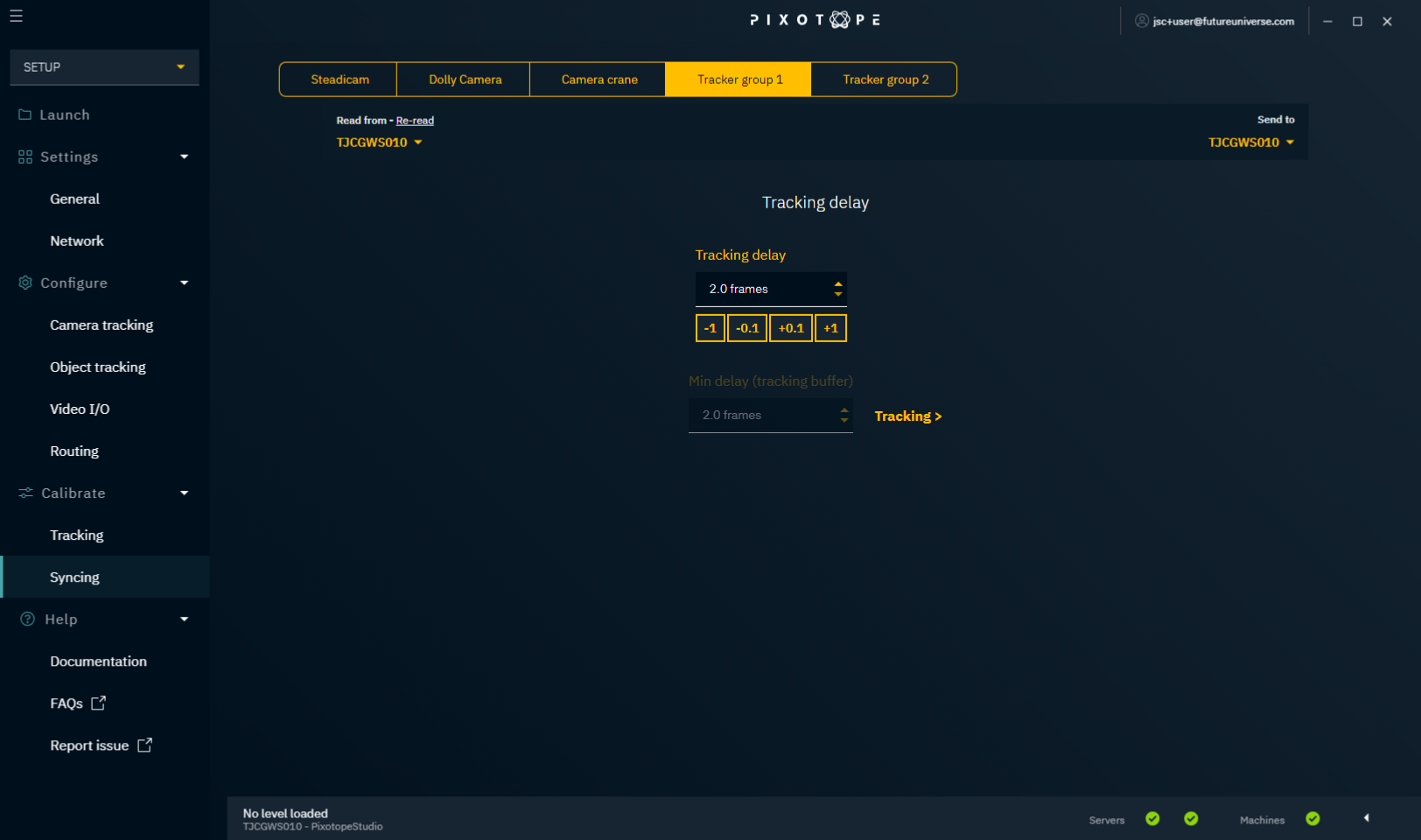1.3 | Setting up object tracking
Setting up object tracking is a 4-step process.
- In Director: Set up object tracker group and its object trackers
- In Director: Route object trackers to machines
- In Editor: Link objects to object trackers
- In Director: Calibrate object tracker group
Set up object trackers
- Go to SETUP → Configure → Object tracking
- Click "Add object tracker group" and give it a descriptive name
- An object tracker group is a parent for object trackers which share the same
• tracking space
• tracking protocol
• tracking server
- An object tracker group is a parent for object trackers which share the same
- Choose the assigned tracking server
- Best practice: Use the Tracking Server on the machine most of the object trackers will be routed to
- Click "Add object tracker"
- Give it a descriptive name and change the port if needed
- Choose the object tracking protocol
- Optionally specify how the data should be mapped
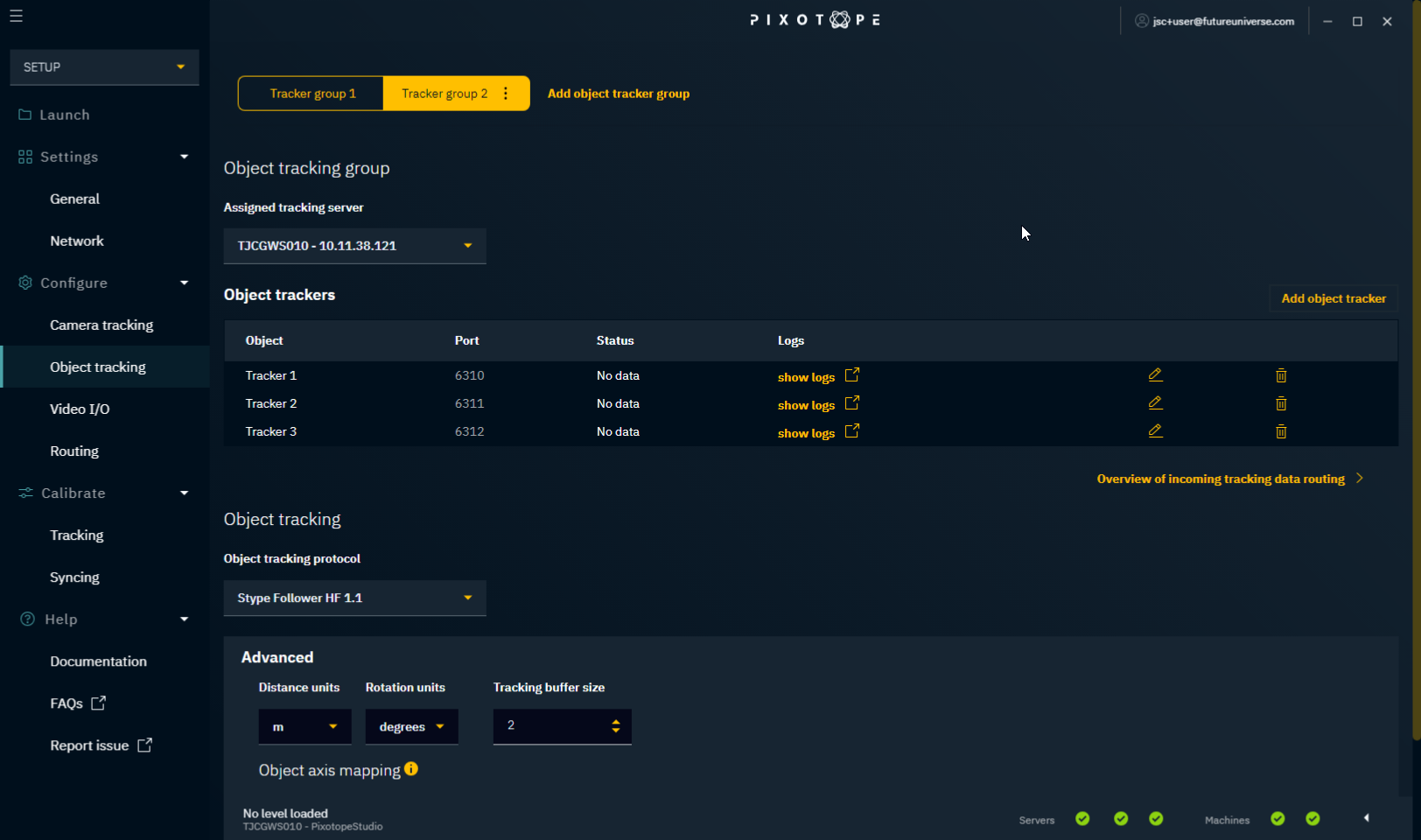
Route object trackers
- Go to SETUP → Configure → Routing → Camera, Media and Object routing
- Click "Add Input" on the machine the object tracker should be available on
- Choose one or more object trackers and click "Add input"
- The tracking data of the selected object trackers is now available in the Editor
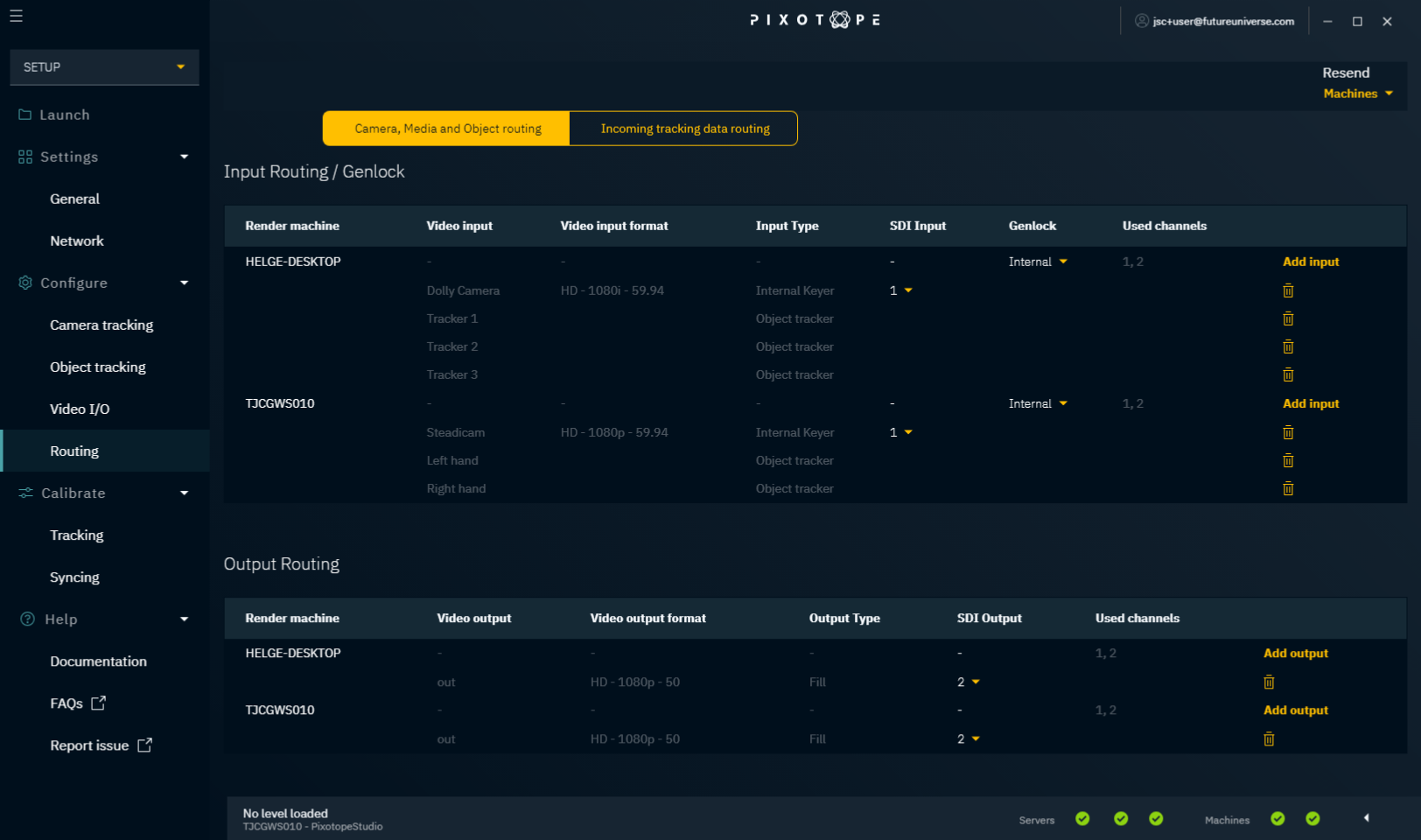
Link objects to object trackers
- Open the level in the Editor containing the object which should follow the object tracker
- Right-click the object which should follow the object tracker and choose between
- Make "Object" follow Tracked Object Component
- Your object is linked directly to your object tracker
Make "Object" follow Tracked Object Actor
Your object gets parented underneath an actor which is linked to your object tracker. This option allows offsetting your object relative to the object tracker
- Make "Object" follow Tracked Object Component
- Enter the name of the Object tracker into the Name field in the Details panel
- When the object tracker is routed to this machine it will pick up its Id and show the routing status
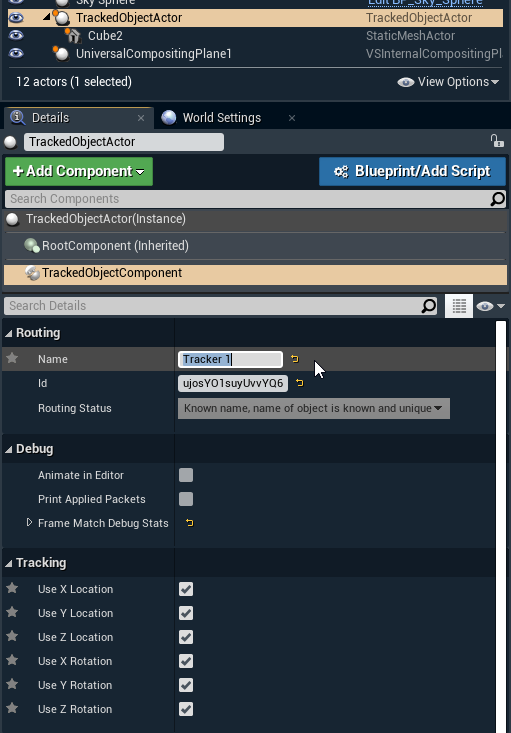
Calibrate object tracker group
- Go to SETUP → Calibrate → Tracking
- Select the object tracker group you want to calibrate
- Calibrate position and rotation of the tracking data from the object tracker group
- Go to SETUP → Calibrate → Syncing
- Calibrate the timing of the tracking data from the object tracker group