1.5 | Compositing modes
Internal compositing

Internal compositing is the default. This can be changed in 1.5 | World Settings inside the Editor.
- Internal compositing can be thought of as an upstream image mixing, where the video and the graphics are combined inside the graphics engine. The output from the graphics system is a fill signal only
- Pixotope supports both external and internal chroma key inputs for Internal Compositing
- Internal Compositing is used where you want access to advanced interactions between video and graphics, such as virtual reflections and shadows, virtual objects both in front of and behind on-camera talent, and virtual camera moves
Compositing color space
- Linear space
- Photorealistic compositing
- For HDR and color-managed workflows
The video input is converted to linear color data (with user-controlled color management) and combined with linear color graphics before being tone-mapped back to non-linear color data for the output
Learn more about linear space compositing and color management.
- Video space (legacy)
- For SDR and legacy workflows
- No color management or HDR output
- The input material is assumed to be Rec.709 and the graphics are mapped to Rec.709 before being combined with the video
External compositing
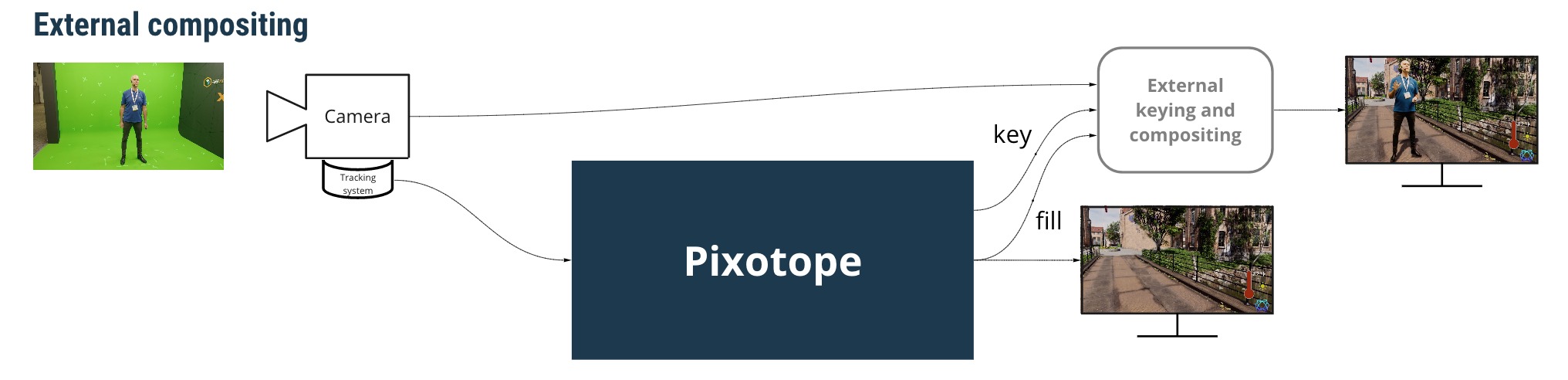
- External compositing is considered a legacy feature and should only be used when Internal is not practical
- External compositing can be thought of as downstream image mixing, where the graphic system only outputs the graphics fill and relevant key. The graphics and video are combined in an external image mixer
- External compositing can be used when you do not need advanced compositing functionality such as virtual camera or internal chroma keyer, or for other reasons prefer a downstream image mix
- Useful for larger-scale virtual sets where talent reflection and shadow is not needed