The Network Status panel is a handy tool that allows you to see the connection status between Pixotope Editor, the Data hub and the Tracking Server.
In addition to the status indicator for Tracking and Data hub, it will also give live data feedback on the tracking data.
The default Editor layout will put the Network Status panel in the top right-hand corner of the interface:
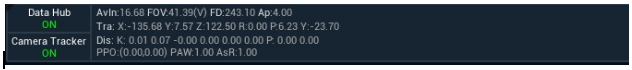
It can also be found under the "Window" menu item, under the "Pixotope" heading.
Tip
Double-clicking on the tracking in the Network Status panel will select the Tracked Camera actor in the world.